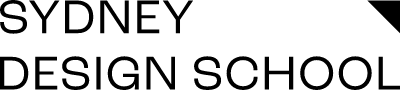Advanced SketchUp and Rendering
Dates TBC | 9.30am – 4pm
$385 inc GST
If you love designing with SketchUp and are ready to take your skills further to enhance your client presentations, this course is for you. Building on your existing knowledge of SketchUp you will begin with an existing commercial model to increase your understanding of workflow efficiency and how you can maximise the power of existing tools within SketchUp.
You’ll learn how to create time saving dynamic components, efficient ways to model with curves and other complex shapes and you’ll discover new ways to effectively utilise native modelling techniques like solid tools and follow-me.
You’ll also be introduced to useful SketchUp extensions such as true bend, shape bender, and the new features of SketchUp such as ambient occlusion and AI Diffusion.
Finally, you’ll take your SketchUp model into Twinmotion to transform your design into a vibrant, dynamic, and visually impressive presentation. You’ll apply impressive model lighting and materials and create animated fly-through videos of your space.
Renders by graduate Anthony Simonetta.

What does the course cover?
- Advanced modelling tools and techniques
- Modelling with complex shapes and curves
- SketchUp extensions including true bend and shape bender
- Industry standard file and model organisation
- Tips and tricks to speed up workflow and efficiency in your models
- New features such as ambient occlusion and AI Diffusion
- Advanced rendering with Twinmotion
- Animated fly-through videos
Is this course accredited?
On completion of this course you’ll receive a Statement of Completion from Sydney Design School (RTO 91446). This vocational short course is written and developed by industry professionals to ensure our students study the most relevant and current content.
What tools will I need?
It assumed that you will have your own subscription to SketchUp at home or at work to ensure that you can practice your new skills after completing your short course.
Do I need any experience?
Previous SketchUp experience is required for this course. You will need to have completed an introductory course or used this software in your work.
Meet your Educator // Jared Jamison
“This course is an opportunity to try new things with SketchUp, to give your renders a level of sophistication that your clients will love. We experiment with fly-through videos which bring your presentations to life.”

Ready to join us?
Book NowAdvanced SketchUp and Rendering
Dates TBC | 9.30am – 4pm
$385 inc GST
If you love designing with SketchUp and are ready to take your skills further to enhance your client presentations, this course is for you. Building on your existing knowledge of SketchUp you will begin with an existing commercial model to increase your understanding of workflow efficiency and how you can maximise the power of existing tools within SketchUp.
You’ll learn how to create time saving dynamic components, efficient ways to model with curves and other complex shapes and you’ll discover new ways to effectively utilise native modelling techniques like solid tools and follow-me.
You’ll also be introduced to useful SketchUp extensions such as true bend, shape bender, and the new features of SketchUp such as ambient occlusion and AI Diffusion.
Finally, you’ll take your SketchUp model into Twinmotion to transform your design into a vibrant, dynamic, and visually impressive presentation. You’ll apply impressive model lighting and materials and create animated fly-through videos of your space.
Renders by graduate Anthony Simonetta.

What does the course cover?
- Advanced modelling tools and techniques
- Modelling with complex shapes and curves
- SketchUp extensions including true bend and shape bender
- Industry standard file and model organisation
- Tips and tricks to speed up workflow and efficiency in your models
- New features such as ambient occlusion and AI Diffusion
- Advanced rendering with Twinmotion
- Animated fly-through videos
Is this course accredited?
On completion of this course you’ll receive a Statement of Completion from Sydney Design School (RTO 91446). This vocational short course is written and developed by industry professionals to ensure our students study the most relevant and current content.
What tools will I need?
It assumed that you will have your own subscription to SketchUp at home or at work to ensure that you can practice your new skills after completing your short course.
Do I need any experience?
Previous SketchUp experience is required for this course. You will need to have completed an introductory course or used this software in your work.