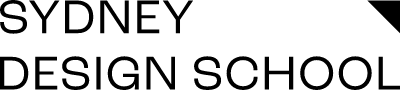Computer Requirements
If you’re preparing to join us and want to know more about the computer
and software tools you’ll need please select your course below.
Computer Requirements
If you’re preparing to join us and want to
know more about the computer and software tools
you’ll need please select your course below.
Certificate IV in Interior Decoration
/ A basic laptop for some sessions and to complete homework
/ Internet and a browser
/ Microsoft Word
If you plan to continue on into a Diploma course please read on for more information.
Diploma of Interior Design 12 months
/ A powerful laptop with a dedicated graphics card is needed from Semester 1
(please see Computer specifications section of this page)
/ Microsoft Office
/ A three button, scroll wheel mouse
/ A 2-4TB external hard drive
Software
When required we will provide a link to purchase a 12 month educational subscription to SketchUp (approx $99).
Diploma of Interior Design 18 months
/ A powerful laptop with a dedicated graphics card is needed from Semester 2
(see Computer specifications section of this page)
/ Microsoft Office
/ A three button, scroll wheel mouse
/ A 2-4TB external hard drive
Software
When required we will provide a link to purchase a 12 month educational subscription to SketchUp (approx $99).
Advanced Diploma of Interior Design 21 months
/ A powerful laptop with a dedicated graphics card is needed from Semester 1
(please see Computer specifications section of this page)
/ Microsoft Office
/ A three button, scroll wheel mouse
/ A 2-4TB external hard drive
Software
When required we will provide a link to purchase a 12 month educational subscription to SketchUp (approx $99).
Advanced Diploma of Interior Design 27 months
/ A powerful laptop with a dedicated graphics card is needed from Semester 2
(see Computer specifications section of this page)
/ Microsoft Office
/ A three button, scroll wheel mouse
/ A 2-4TB external hard drive
Software
When required we will provide a link to purchase a 12 month educational subscription to SketchUp (approx $99).
AutoCAD, SketchUp and Revit
/ A powerful laptop or desktop computer with a dedicated graphics card to complete your homework
(please see Computer specifications section of this page)
/ Microsoft Office
/ A three button, scroll wheel mouse
/ A 2-4TB external hard drive
Software
Access to SketchUp is provided in our studios during your sessions. It assumed that you will have your own subscription to SketchUp at home or at work to ensure that you can practice your new skills after completing your short course.
AutoCAD and Interior Construction
/ A powerful laptop or desktop computer with a dedicated graphics card to complete your homework
(please see Computer specifications section of this page)
/ Microsoft Office
/ A three button, scroll wheel mouse
/ A 2-4TB external hard drive
SketchUp for Interiors
/ A powerful laptop or desktop computer with a dedicated graphics card to complete your homework
(please see Computer specifications section of this page)
/ Microsoft Office
/ A three button, scroll wheel mouse
/ A 2-4TB external hard drive
MAC users
This course is delivered on a PC and all resources provided are based on students using a PC. If you choose to use a MAC you will be using a different interface.
Software
Access to SketchUp is provided in our studios during your sessions. It assumed that you will have your own subscription to SketchUp at home or at work to ensure that you can practice your new skills after completing your short course.
Revit for Interiors
/ A powerful laptop or desktop computer with a dedicated graphics card to complete your homework
(please see Computer specifications section of this page)
/ Microsoft Office
/ A three button, scroll wheel mouse
/ A 2-4TB external hard drive
MAC users
This course is delivered on a PC and all resources provided are based on students using a PC. If you chose to use a MAC you will need to purchase and install Windows to access Revit. Please note we do not provide installation or technical support for MAC users.
Photoshop for Interiors
- A powerful laptop with a dedicated graphics card
- Microsoft Office
- A three button, scroll wheel mouse
- A 2-4TB external hard drive
- You will need to subscribe to Adobe Photoshop and download the software prior to your course. More information is available here
- You can use a PC or Mac laptop
Colour Consulting Masterclass
/ A basic desktop computer or laptop for homework
/ Internet and a browser
/ Microsoft Word
PC or MAC?
All courses are delivered on a PC and all resources provided are based on students using a PC. If you decide to use a MAC for AutoCAD and SketchUp please be aware that there will be user interface and command differences to the PC’s on campus.
You can only access Revit on a MAC by first purchasing and running Windows. Please note we do not provide installation or technical support for MAC users.
Computer specifications
Running industry standard software programs requires a computer with a high performance graphics card. This is a guide only, consult with an IT specialist to determine exactly what you will need.
/ A dedicated high end graphics card (GPU) with 4GB (minimum) and with a G3D Mark score of over 10,000
/ Processor: 2-3 GHz
/ Hard disk: 256GB SSD (minimum)
/ Memory: 16GB RAM (minimum)
/ Display size: 17 inches is ideal, 15 inches is generally adequate
/ A three button, scroll wheel mouse
List of suitable laptops
For Diploma or software courses:
/ Dell with a GTX or RTX (e.g. G15, XPS)
/ HP with a GTX or RTX (e.g. Pavilion Gaming)
/ Acer with a GTX or RTX (e.g. Nitro series)
/ Any Lenovo Legion series
/ Any Alienware (Dell) laptop
/ MSI with a GTX or RTX graphics card (e.g. GS, GE, GF series)
/ ASUS with a GTX or RTX (e.g. TUF, Strix, Zephyrus)
/ Gigabyte with a GTX or RTX (e.g. Aero, Aorus, G5, G7)
/ Any Razer Blade laptop
School computers
/ There are two CAD labs on campus with PC’s however they are generally in use during class time.
/ You will have access to our student Wi-Fi network (with a daily download limit of 5 GB).
/ You will have access to a student A4/A3 colour printer/ photocopier. You will need to load money to your account at reception to pay for photocopying or printing. You can print from the PC’s on campus or from a USB, but not directly from your own device.
Important information
All software information on this page has been obtained directly from the licensed suppliers websites. Sydney Design School accepts no responsibility if program specifications change or vary. Our computer requirements and specifications are a guide only. Students warrant that they will conduct their own research prior to purchasing a computer.
Cert IV in Interior Decoration
/ A basic laptop for some sessions and to complete homework
/ Internet and a browser
/ Microsoft Word
If you plan to continue on into a Diploma course please read on for more information.
Diploma of Interior Design 12 mths
/ A powerful laptop with a dedicated graphics card is needed from Semester 1
(please see Computer specifications section of this page)
/ Microsoft Office
/ A three button, scroll wheel mouse
/ A 2-4TB external hard drive
Software
When required we will provide a link to purchase a 12 month educational subscription to SketchUp (approx $99).
Diploma of Interior Design 18 mths
/ A powerful laptop with a dedicated graphics card is needed from Semester 2
(see Computer specifications section of this page)
/ Microsoft Office
/ A three button, scroll wheel mouse
/ A 2-4TB external hard drive
Software
When required we will provide a link to purchase a 12 month educational subscription to SketchUp (approx $99).
Adv Diploma of Interior Design 21 mths
/ A powerful laptop with a dedicated graphics card is needed from Semester 1
(please see Computer specifications section of this page)
/ Microsoft Office
/ A three button, scroll wheel mouse
/ A 2-4TB external hard drive
Software
When required we will provide a link to purchase a 12 month educational subscription to SketchUp (approx $99).
Adv Diploma of Interior Design 27 mths
/ A powerful laptop with a dedicated graphics card is needed from Semester 2
(see Computer specifications section of this page)
/ Microsoft Office
/ A three button, scroll wheel mouse
/ A 2-4TB external hard drive
Software
When required we will provide a link to purchase a 12 month educational subscription to SketchUp (approx $99).
AutoCAD, SketchUp and Revit
/ A powerful laptop or desktop computer with a dedicated graphics card to complete your homework
(please see Computer specifications section of this page)
/ Microsoft Office
/ A three button, scroll wheel mouse
/ A 2-4TB external hard drive
Software
Access to SketchUp is provided in our studios during your sessions. It assumed that you will have your own subscription to SketchUp at home or at work to ensure that you can practice your new skills after completing your short course.
AutoCAD and Interior Construction
/ A powerful laptop or desktop computer with a dedicated graphics card to complete your homework
(please see Computer specifications section of this page)
/ Microsoft Office
/ A three button, scroll wheel mouse
/ A 2-4TB external hard drive
SketchUp for Interiors
/ A powerful laptop or desktop computer with a dedicated graphics card to complete your homework
(please see Computer specifications section of this page)
/ Microsoft Office
/ A three button, scroll wheel mouse
/ A 2-4TB external hard drive
MAC users
This course is delivered on a PC and all resources provided are based on students using a PC. If you choose to use a MAC you will be using a different interface.
Software
Access to SketchUp is provided in our studios during your sessions. It assumed that you will have your own subscription to SketchUp at home or at work to ensure that you can practice your new skills after completing your short course.
Revit for Interiors
/ A powerful laptop or desktop computer with a dedicated graphics card to complete your homework
(please see Computer specifications section of this page)
/ Microsoft Office
/ A three button, scroll wheel mouse
/ A 2-4TB external hard drive
MAC users
This course is delivered on a PC and all resources provided are based on students using a PC. If you chose to use a MAC you will need to purchase and install Windows to access Revit. Please note we do not provide installation or technical support for MAC users.
Photoshop for Interiors
- A powerful laptop with a dedicated graphics card
- Microsoft Office
- A three button, scroll wheel mouse
- A 2-4TB external hard drive
- You will need to subscribe to Adobe Photoshop and download the software prior to your course. More information is available here
- You can use a PC or Mac laptop
Colour Consulting Masterclass
/ A basic desktop computer or laptop for homework
/ Internet and a browser
/ Microsoft Word
PC or MAC?
All courses are delivered on a PC and all resources provided are based on students using a PC. If you decide to use a MAC for AutoCAD and SketchUp please be aware that there will be user interface and command differences to the PC’s on campus.
You can only access Revit on a MAC by first purchasing and running Windows. Please note we do not provide installation or technical support for MAC users.
Computer specifications
Running industry standard software programs requires a computer with a high performance graphics card. This is a guide only, consult with an IT specialist to determine exactly what you will need.
/ A dedicated high end graphics card (GPU) with 4GB (minimum) and with a G3D Mark score of over 10,000
/ Processor: 2-3 GHz
/ Hard disk: 256GB SSD (minimum)
/ Memory: 16GB RAM (minimum)
/ Display size: 17 inches is ideal, 15 inches is generally adequate
/ A three button, scroll wheel mouse
List of suitable laptops
For Diploma or software courses:
/ Dell with a GTX or RTX (e.g. G15, XPS)
/ HP with a GTX or RTX (e.g. Pavilion Gaming)
/ Acer with a GTX or RTX (e.g. Nitro series)
/ Any Lenovo Legion series
/ Any Alienware (Dell) laptop
/ MSI with a GTX or RTX graphics card (e.g. GS, GE, GF series)
/ ASUS with a GTX or RTX (e.g. TUF, Strix, Zephyrus)
/ Gigabyte with a GTX or RTX (e.g. Aero, Aorus, G5, G7)
/ Any Razer Blade laptop
School computers
/ There are two CAD labs on campus with PC’s however they are generally in use during class time.
/ You will have access to our student Wi-Fi network (with a daily download limit of 5 GB).
/ You will have access to a student A4/A3 colour printer/ photocopier. You will need to load money to your account at reception to pay for photocopying or printing. You can print from the PC’s on campus or from a USB, but not directly from your own device.
Important information
All software information on this page has been obtained directly from the licensed suppliers websites. Sydney Design School accepts no responsibility if program specifications change or vary. Our computer requirements and specifications are a guide only. Students warrant that they will conduct their own research prior to purchasing a computer.
If you have a question that hasn’t been answered please
do not hesitate to contact our team.
If you have a question that hasn’t been answered please
do not hesitate to contact our team.