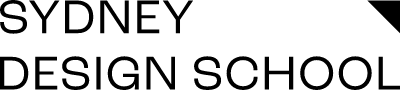Introduction to SketchUp
6, 7 & 8 July 2026 | 9.30am – 4pm
On campus at Sydney Design School
$550 inc GST
Looking to extend your presentation skills? Create detailed 3D models using this intuitive and easy-to-learn program. Over 3 days you will be introduced to the fundamentals of SketchUp enabling you to create realistic floor plans and 3D models. You’ll use the 3D Warehouse, the world’s largest online library, to import furniture and lighting.
SketchUp model by Sydney Design School student Jade Vong.
What does this course cover?
This course is designed for beginners and is non accredited.
- SketchUp toolbars and interface
- Drawing commands and components
- The 3D Warehouse and editing
- Introduction to texture and colour
- Applying styles and shadows to a model
- Importing CAD files
- Exporting drawings for printing
What tools will I need?
It assumed that you will have your own subscription to SketchUp at home or at work to ensure that you can practice your new skills after completing your short course.
Do I need any experience?
Whilst this short course has been created for those working in the design or construction industry you’ll need little or no experience in this software, and only basic computer skills.
What will I receive?
This course is not accredited, there are no assessments for competencies. Upon completion you will receive a Statement of Completion from Sydney Design School.
Meet an Educator // Interior Designer Maria Georgio
“SketchUp is such a fantastic tool for creating 3D models, it’s very intuitive and fun to teach! This three day workshop is a great course for beginners as we take you step by step through the process.”

Ready to join us?
Book NowIntroduction to SketchUp
6, 7 & 8 July 2026 | 9.30am – 4pm
On campus at Sydney Design School
$550 inc GST
Looking to extend your presentation skills? Create detailed 3D models using this intuitive and easy-to-learn program. Over 3 days you will be introduced to the fundamentals of SketchUp enabling you to create realistic floor plans and 3D models. You’ll use the 3D Warehouse, the world’s largest online library, to import furniture and lighting.
SketchUp model by Sydney Design School student Jade Vong.
What does this course cover?
This course is designed for beginners and is non accredited.
- SketchUp toolbars and interface
- Drawing commands and components
- The 3D Warehouse and editing
- Introduction to texture and colour
- Applying styles and shadows to a model
- Importing CAD files
- Exporting drawings for printing
What tools will I need?
It assumed that you will have your own subscription to SketchUp at home or at work to ensure that you can practice your new skills after completing your short course.
Do I need any experience?
Whilst this short course has been created for those working in the design or construction industry you’ll need little or no experience in this software, and only basic computer skills.
What will I receive?
This course is not accredited, there are no assessments for competencies. Upon completion you will receive a Statement of Completion from Sydney Design School.
Ready to join us?
Book Now