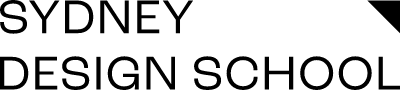Photoshop for Interiors
Dates TBC | 9.30am – 4pm
$220 inc GST
Adobe Photoshop is the industry standard for digital image work. Its powerful editing capabilities allow you to select detailed areas in your drawings and add colour, texture and pattern. From simply resizing to manipulation, Photoshop can transform your work. The extensive range of design tools will help you to express your creative concepts with ease.
This course has been tailored specifically to the needs of an Interior Designer or Decorator. We’ll introduce you to this tool step by step starting with the basics. In the final activity you will put all of your Photoshop skills into practice by rendering two floor plans and an elevation for a residential property.
Photoshopped imagery by Sydney Design School student Sarah Straker Williams.
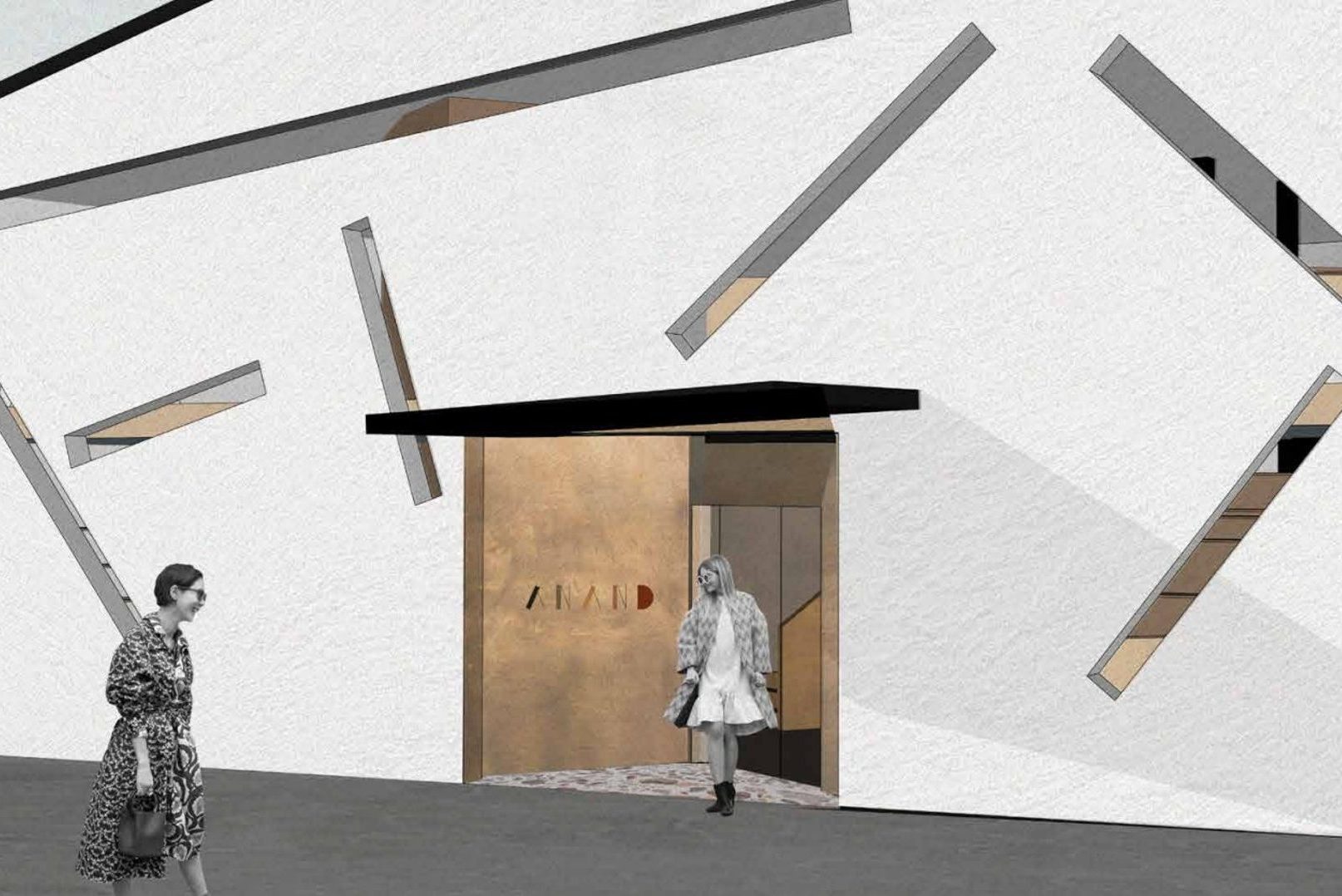
What does this course cover?
This course is designed for beginners and is non accredited.
- Navigate through the Photoshop workspaces and customise your own workspace
- Open and edit your AutoCAD and SketchUp images in Photoshop
- Understand and work with a range of selection tools
- Use the layers panel
- Add colour and textural patterns
- Create customised patterns from imported surfaces such as timber, stone and other architectural materials
- Manipulate hue, tone and chroma
- Use the history panel and multiple ‘undo’ commands
- Duplicate, transform and crop pixels
- Work with resolution and understand the difference between print and web images
- Add and edit type
- Use filters and tools to create unique finishing touches
- Create a vision board
- Save your work in the best format for print and digital
- Render a complete project design of a residential property
What equipment do I need?
- A powerful laptop with a dedicated graphics card. Please see our Computer Requirements page for more detail
- Microsoft Office
- A three button, scroll wheel mouse
- A 2-4TB external hard drive
- You will need to subscribe to Adobe Photoshop and download the software prior to your course. More information is available here.
- You can use a PC or Mac laptop.
Do I need any experience?
Whilst this short course has been created for those working in the interiors industry you’ll need little or no experience in this software, and only basic computer skills.
What will I receive?
This course is not accredited, there are no assessments for competencies. Upon completion you will receive a Statement of Completion from Sydney Design School.
Can I study online?
Yes we offer this course self-paced online through our online platform Interior Design Online. Visit their website here.
Ready to join us?
Book NowPhotoshop for Interiors
Dates TBC | 9.30am – 4pm
$220 inc GST
Adobe Photoshop is the industry standard for digital image work. Its powerful editing capabilities allow you to select detailed areas in your drawings and add colour, texture and pattern. From simply resizing to manipulation, Photoshop can transform your work. The extensive range of design tools will help you to express your creative concepts with ease.
This course has been tailored specifically to the needs of an Interior Designer or Decorator. We’ll introduce you to this tool step by step starting with the basics. In the final activity you will put all of your Photoshop skills into practice by rendering two floor plans and an elevation for a residential property.
Photoshopped imagery by Sydney Design School student Sarah Straker Williams.
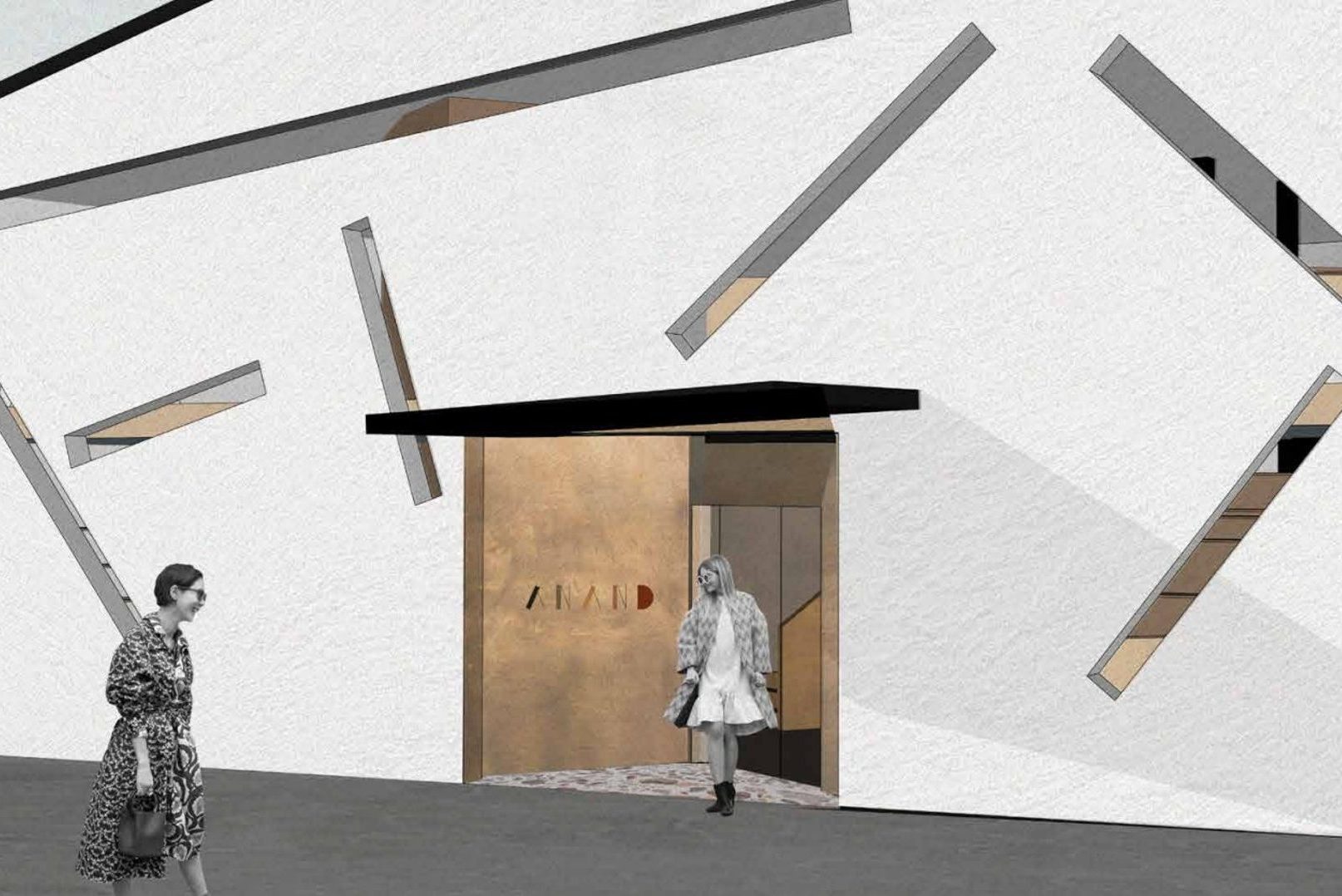
What does this course cover?
This course is designed for beginners and is non accredited.
- Navigate through the Photoshop workspaces and customise your own workspace
- Open and edit your AutoCAD and SketchUp images in Photoshop
- Understand and work with a range of selection tools
- Use the layers panel
- Add colour and textural patterns
- Create customised patterns from imported surfaces such as timber, stone and other architectural materials
- Manipulate hue, tone and chroma
- Use the history panel and multiple ‘undo’ commands
- Duplicate, transform and crop pixels
- Work with resolution and understand the difference between print and web images
- Add and edit type
- Use filters and tools to create unique finishing touches
- Create a vision board
- Save your work in the best format for print and digital
- Render a complete project design of a residential property
What equipment do I need?
- A powerful laptop with a dedicated graphics card. Please see our Computer Requirements page for more detail
- Microsoft Office
- A three button, scroll wheel mouse
- A 2-4TB external hard drive
- You will need to subscribe to Adobe Photoshop and download the software prior to your course. More information is available here.
- You can use a PC or Mac laptop.
Do I need any experience?
Whilst this short course has been created for those working in the interiors industry you’ll need little or no experience in this software, and only basic computer skills.
What will I receive?
This course is not accredited, there are no assessments for competencies. Upon completion you will receive a Statement of Completion from Sydney Design School.
Can I study online?
Yes we offer this course self-paced online through our online platform Interior Design Online. Visit their website here.
Ready to join us?
Book Now